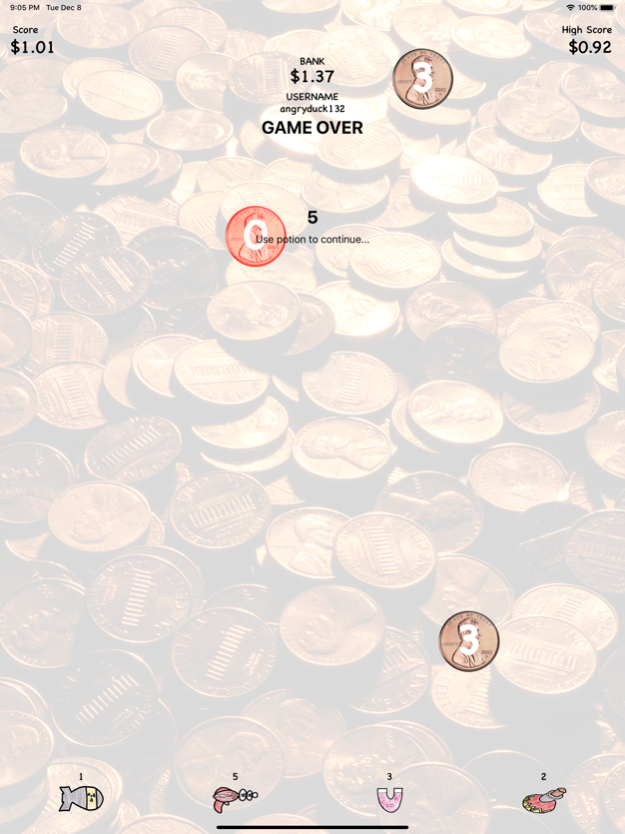Coin Touch 1.4.0
Continue to app
Free Version
Publisher Description
-Tap the coins to collect money before the timer runs out
-Each coin has a 3 second timer
-Try to beat the high score
-Save up money to buy power ups
-Have fun
On Monday, my eight year son asked if we could make a game and put it in the app store for free so that all of his friends could play it.
We're one of those weird families where no screen time is allowed during the week unless it's constructive. There's a chance he thought that making and play-testing a video game was a loophole to that rule. Since the screen time rule applies to me too, I agreed.
I said, "Okay, but I don't do 3D programming, so keep it simple."
He must have understood because he said, "How about a white screen, with coins that you have to touch before the time runs out. It's called Coin Touch."
It only took me a minute to get the white screen. He was impressed. A few more minutes and I had one coin on the screen in a random spot. A few more minutes, he could touch it, then it kept score, then more coins....
Here's his game, about a week and a half later, with lots of play testing throughout.
We found that just one coin on the screen was too boring, so it starts with two coins, but gets harder.
"Dad, it's too hard. Dad, you have to be able to hold down the buttons. Dad, it shouldn't say game over when the count down is going because you can't hear the count down." We kept fine tuning it.
He recorded the sound effects on his own, using the camera on the iPad. The sounds are from his own imagination.
He wanted a way to earn power ups for free by watching videos like the other games he plays, so we added rewards for watching ads. He also wants our app to show up in ads while your playing other games. I explained that if we get money from our ads, we can make that happen because we have to pay for those. He said, "We get paid if people watch the ads? Dad, will the money go into your account, or my account?"
Then I told him that we had to redo some of the art because we didn't own it and it wasn't royalty free. I drew it, and he colored it.
In the end, we replaced the white screen with something less boring.
He especially likes holding down the laser button and using it like a machine gun. So do I. You have to try it.
He had many more ideas, but I told him that his brother also wants a turn making a game. So, we'll be back with updates. Possibly some cool new power ups.
Tip: The larger the device that you play this on, the more people can help you tap the coins.
*It's free, and there are only ads if you tap the button to watch them.
It was great working together. The only artistic difference we really had was I tried to get him to use an image of a coin as the icon because it would better represent the game. However, there's something about kids and treasure chests.
We hope you enjoy this game and find it as addicting as we do.
Dec 28, 2020
Version 1.4.0
- Added new "Elemental" powers that don't get used up. Unlock them in the in-game store.
About Coin Touch
Coin Touch is a free app for iOS published in the Action list of apps, part of Games & Entertainment.
The company that develops Coin Touch is Brawny Lads. The latest version released by its developer is 1.4.0.
To install Coin Touch on your iOS device, just click the green Continue To App button above to start the installation process. The app is listed on our website since 2020-12-28 and was downloaded 1 times. We have already checked if the download link is safe, however for your own protection we recommend that you scan the downloaded app with your antivirus. Your antivirus may detect the Coin Touch as malware if the download link is broken.
How to install Coin Touch on your iOS device:
- Click on the Continue To App button on our website. This will redirect you to the App Store.
- Once the Coin Touch is shown in the iTunes listing of your iOS device, you can start its download and installation. Tap on the GET button to the right of the app to start downloading it.
- If you are not logged-in the iOS appstore app, you'll be prompted for your your Apple ID and/or password.
- After Coin Touch is downloaded, you'll see an INSTALL button to the right. Tap on it to start the actual installation of the iOS app.
- Once installation is finished you can tap on the OPEN button to start it. Its icon will also be added to your device home screen.